Setting Your Case Output Preferences - Dashbord
Set your desired casing preference for LETTER and SUM outputs for Headlines and Page Titles.
To get started, click on the “Settings” icon and then click on “Brands.” From there, you can either “ADD BRAND” in the top-right corner or “Edit” an existing brand to find the new customization tools. Once you are in your brand settings, click the “Brand Preferences” tab. You will now notice that you have the ability to set the desired Headline Case Style for BRIEF and LETTER outputs, as well as the desired Headline and Page Title Case for SUM outputs. See below:
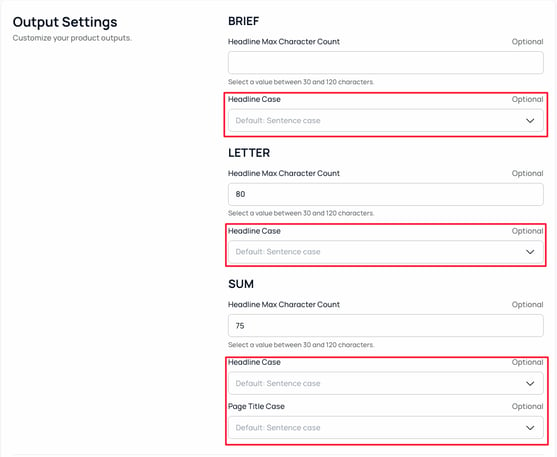
The default Casing style for each output is set to “Sentence case,” but if you click the dropdown you have the option to select between Sentence Case, Title Case, and Capitalized Case for your BRIEF and LETTER Headline as well as your SUM Headline + Page Title outputs. See below:
After selecting the desired case for each of these tool’s outputs, simply click the “SAVE” button in the top right corner of the screen to save your settings. Now all brand preferences will apply to these outputs you generate moving forward. We will continue to add additional customization options for output settings in future releases.